Georeferenced products of the 1st & 2nd Military Survey of the Habsburg Empire completed
Image Courtesy of Arcanum Publisher. HUNAGI Visuals Resource, 2006
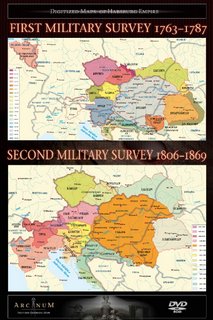
The digital processing of the First and Second Military Survey of the Habsburg Empire completed
The products have been released by the Arcanum Adatbázis Publisher in 2006. What you should know about these Surveys:
The First Military Survey of the Habsburg Empire was made 1763–1785. It contains almost 3400 colorful, hand made, 1:28.800 scale map sheets.
This DVD includes:
• the full territory, 968 map sheets.
• 23000 names of 9974 settlements with sophisticated search engine
• studies on military surveys.
Features of the presentation program:
• maps can be used in their original form (scanned image with information on the map frame) or as a mosaic version.
• very fast moving and zooming from the whole mosaic to 100%, distance function
These map collections are very useful for archeologists, family researchers, ecologists and other scientists as well as for amateurs.
The Second Military Survey of the Habsburg Empire was made 1806–1869. It contains almost 3500 colorful, hand made, 1:28.800 scale map sheets. Arcanum presents the georeferenced version of the map sheets with accuracy of 50–100 m. This DVD includes:
• the full territory, 1111 map sheets.
• 25000 names of 11044 settlements with sophisticated search engine
• studies on military surveys.
Features of the presentation program:
• maps can be used in their original form (scanned image with information on the map frame) or as a georeferenced mosaic version with WGS84 (or user defined) coordinates.
• very fast moving and zooming from the whole mosaic to 100%, distance function
• exporting to standard projection systems. Supported: JPEG2000, GeoTIFF, ECW.
These map collections are very useful for archeologists, family researchers, ecologists and other scientists as well as for amateurs.
The First and Second Military Survey of Habsburg Empire is one of the most important historical map of Central Europe. The whole system contains almost 7.000 high resolution map sheets (800-1000/DVD) with scale 28.800. The map sheets of second survey are georeferenced and the presentation program (GeoView) let you to handle efficiently this huge collection. We handle the first survey as a huge mosaic so you can use it as a big map (without georeferencing). We made a gazetteer containing about 100.000 names of almost 50.000 settlements (old and new and alternative names). The sophisticated search engine helps you to find your places on map.
For the better understanding the discs contain different studies: history and content of the military surveys, book from 1783, how to make maps, etc. The book inside contains detailed scientific information and method of the georeferencing the second survey. This revolutionary method let you to compare the old maps with the new one, with satellite picture, with elevation modell, etc.
GeoView program
About the software
Geoview is a special software for displaying huge image-collection, especially maps collections. with its georeferenced information. The mosaic can be viewed, zoomed, printed. There are parts of the program: AAView shows the original bitmap (not the mosaic), MAPView shows the map collection without georeference information.
Elements and functions of the interface
The viewer consists of three windows: in the left, bigger pane is the mosaic itself (adjusted to the pane at start); in the lower right pane an overview appear, showing where you are in the mosaic and helps to move on it. You can drag (pressing the left button), you can draw a rectangle by pressing right button (in the small and the big picture too) and you can see this territory. The status bar shows the current zoom in-out percentage, or when measuring distance we can read the measured distance at that place. In this line we can see the georeferenced information (WGS84 and original CASSINI coordinates). Click on it and you can change the coordinates system to your need.
Measuring the distance
You can measure distances in real units (for example meter or kilometer) on the map. Just press and hold down the CTRL key, then click on the second (third, fourth etc.) points. The right side of the status bar shows the distance data. Press the SHIFT key to delete the measure line.
Exporting images
If you press the key „E“ or the appropriate button, you can convert the visible part of the mosaic. You can choose your projection system and resolution you need. ECW, GeoTIFF or JPEG2000 format is supported.
Displaying the original picture
Sometimes you need the original picture itself, information outside the frame, e.g. settlement names, signature, etc. Just press key „T” and you can see (by AAView progam) the original bitmap image. You have some new features: you can rotate the map for better understanding or print the original map itself.
Gazetteer and studies databases
You have two databases on your discs. The studies database contains relavant articles on this field. You can read, print or search this database. Every database has hierarchical structure (book, chapter of studies, country, county, settlement of gazetteer). The whole gazetteers database contains almost 100.000 names of 50.000 settlements from the Habsburg Empire. We read the original maps, looking for a settlement, and if we found we checked the modern maps and historical gazetteers to find out the present name of the old settlement. The database consists:
Original territory is the first level of the hierarchical structure of names. One disc can contain one territory (e.g. Hungary) and other one more (e.g. Lombardie and Oberösterreich). The second level is the country today. It can be many countries (e.g. in the case of Hungary: Slovakia, Austria, Croatia, etc.). The third level is the present administrative unit, which is very different in different countries (e.g. Burgenland, Oberösterreich, etc. in Austria, Belluno, Bergamo, etc. in Italy). We have one exception: we use old counties (from 1913) in the case of Hungary. The last level is the settlement itself. You can see following field in records:
Settlement today: The present name of the settlement
Name on the map: In general it is the old name of the settlement (e.g Brünn for Brno, Lemberg for Lviv, Krakau for Kraków), sometimes it is only a name (geographic name, terrain maybe hill). We use some symbols in this field:
= : the old and the new name is the same
– : There was no old settlement (it is was exist in that time)
? : Unreadable name
Country today: The present country of the settlement.
You can search the database according to every word, old and new name, countries and administrative units two or combination of it. Don’t be afraid from the special letters, we have hidden text without accent and special characters so you can search with or without special characters. (e.g. c instead of è , o instead of o, l instead of ³). Important: check always the word list on the right side as you type the name the program jump to it and choose your selection from list. When you find your searched settlement in our database, you can click on it and the program jump to the coordinates of this place.
Important: We have old name from the second survey and we use this names for the first one. Sometimes the name on the first map can be different from the second one. But you can use the present names, it is the same for both survey.




0 Comments:
Post a Comment
<< Home